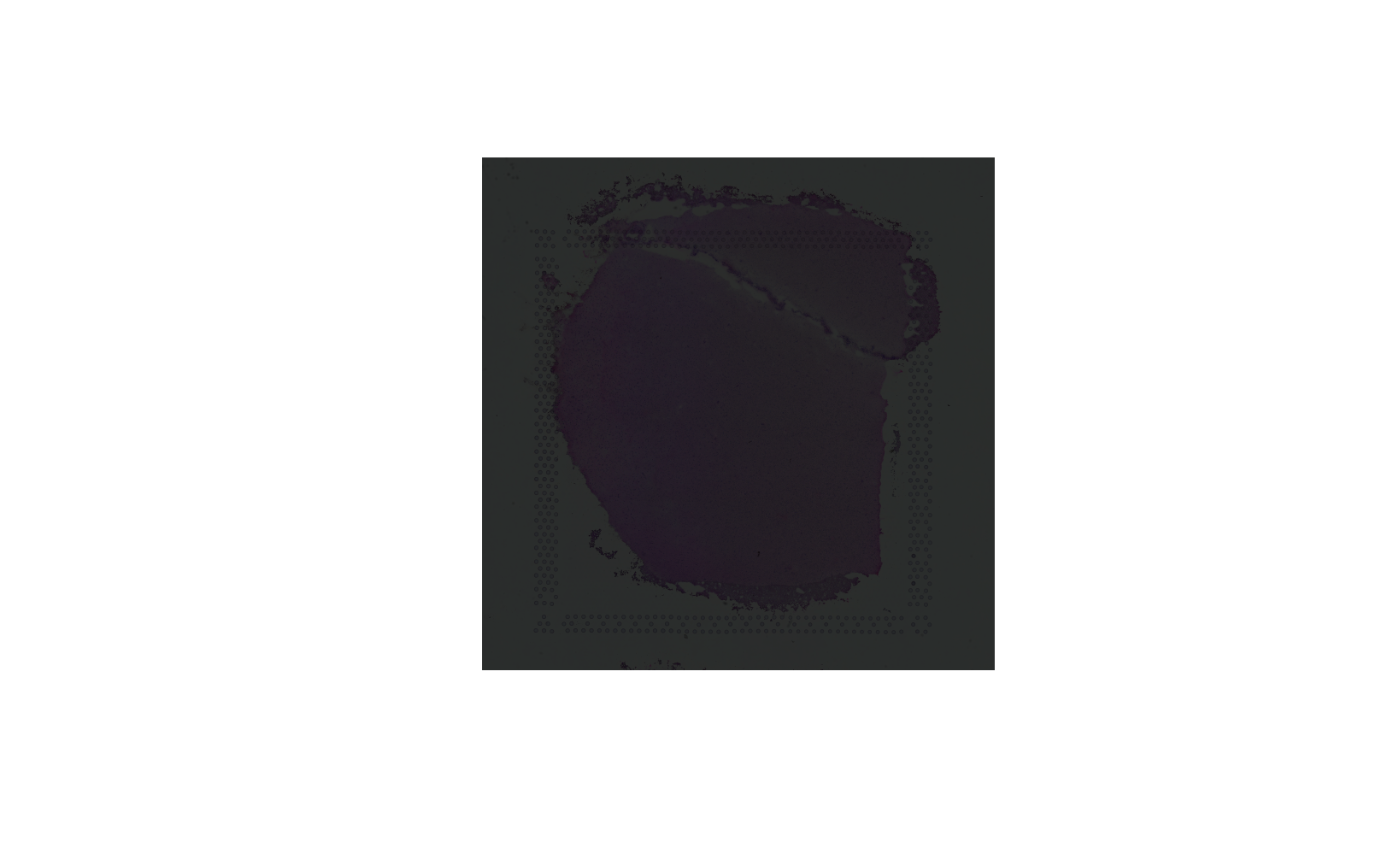This function uses the magick package to edit the color and perform other
image manipulations on a background image. It can be useful if you want to
highlight certain features of these images.
img_edit(
spe,
sampleid,
image_id = "lowres",
channel = NA,
brightness = 100,
saturation = 100,
hue = 100,
enhance = FALSE,
contrast_sharpen = NA,
quantize_max = NA,
quantize_dither = TRUE,
equalize = FALSE,
normalize = FALSE,
transparent_color = NA,
transparent_fuzz = 0,
background_color = NA,
median_radius = NA,
negate = FALSE
)Arguments
- spe
A SpatialExperiment-class object. See
fetch_data()for how to download some example objects orread10xVisiumWrapper()to read inspaceranger --countoutput files and build your ownspeobject.- sampleid
A
character(1)specifying which sample to plot fromcolData(spe)$sample_id(formerlycolData(spe)$sample_name).- image_id
A
character(1)with the name of the image ID you want to use in the background.- channel
A
character(1)passed to magick::image_channel. IfNAthis step is skipped.- brightness
A
numeric(1)passed to magick::image_modulate.- saturation
A
numeric(1)passed to magick::image_modulate.- hue
A
numeric(1)passed to magick::image_modulate.- enhance
A
logical(1)controlling whether to use magick::enhance.- contrast_sharpen
A
numeric(1)passed to magick::image_contrast. IfNAthis step is skipped.- quantize_max
A
numeric(1)passed to magick::image_quantize. IfNAthis step is skipped.- quantize_dither
A
logical(1)passed to magick::image_quantize.- equalize
A
logical(1)controlling whether to use magick::equalize.- normalize
A
logical(1)controlling whether to use magick::normalize.- transparent_color
A
character(1)passed to magick::image_transparent. IfNAthis step is skipped.- transparent_fuzz
A
numeric(1)passed to magick::image_transparent.- background_color
A
character(1)passed to magick::image_background. IfNAthis step is skipped.- median_radius
A
numeric(1)passed to magick::image_median. IfNAthis step is skipped.- negate
A
logical(1)controlling whether to use magick::negate.
Value
A magick image object such as the one returned by
magick::image_read.
Details
The magick functions are used in the sequence represented by the arguments
to this function. You can alternatively use this function sequentially. Or
directly use the magick package.
See also
Other Image editing functions:
img_update(),
img_update_all()
Examples
if (enough_ram()) {
## Obtain the necessary data
if (!exists("spe")) spe <- fetch_data("spe")
## Reduce brightness to 25%
x <- img_edit(spe, sampleid = "151507", brightness = 25)
plot(x)
}
#> 2025-11-20 15:38:06.931618 loading file /github/home/.cache/R/BiocFileCache/184676c6874f_Human_DLPFC_Visium_processedData_sce_scran_spatialLIBD.Rdata%3Fdl%3D1