This function returns a character() vector with valid R colors for a given
input character() of unique cell types. These were colors that have been
useful in our experience.
Arguments
- cell_types
A
character()vector listing unique cell types.- palette_name
A
character(1)indicating choice of included palettes:"classic": classic set of 8 cell type colors from LIBD, checked for visability and color blind accessibility. Default palette."gg": mimic colors automatically picked by ggplot."tableau": 20 distinct colors from tableau color palette, good for large number of cell type.
- palette
A
character()vector listing user provided color palette. If provided, overrides palette selection with palette_name.- split
delineating
character(1)after which suffixes will be ignored. This is useful for cases when sayA.1andA.2are both to be considered fine subtypes of broad cell typeA(heresplit = "\\."). When used the function returns a nested list of borad and fine cell types.- preview
A
logical(1)indicating whether to make a plot to preview the colors.
Value
A named character() vector of R and hex color values compatible
with ggplot2:scale_color_manual().
Examples
## create cell colors with included palettes
create_cell_colors(palette_name = "classic")
#> Creating classic palette for 8 broad cell types
#> Astro Micro Endo Oligo OPC Excit Inhib Other
#> "#3BB273" "#FF56AF" "#663894" "#F57A00" "#D2B037" "#247FBC" "#E83E38" "#4E586A"
create_cell_colors(palette_name = "classic", preview = TRUE)
#> Creating classic palette for 8 broad cell types
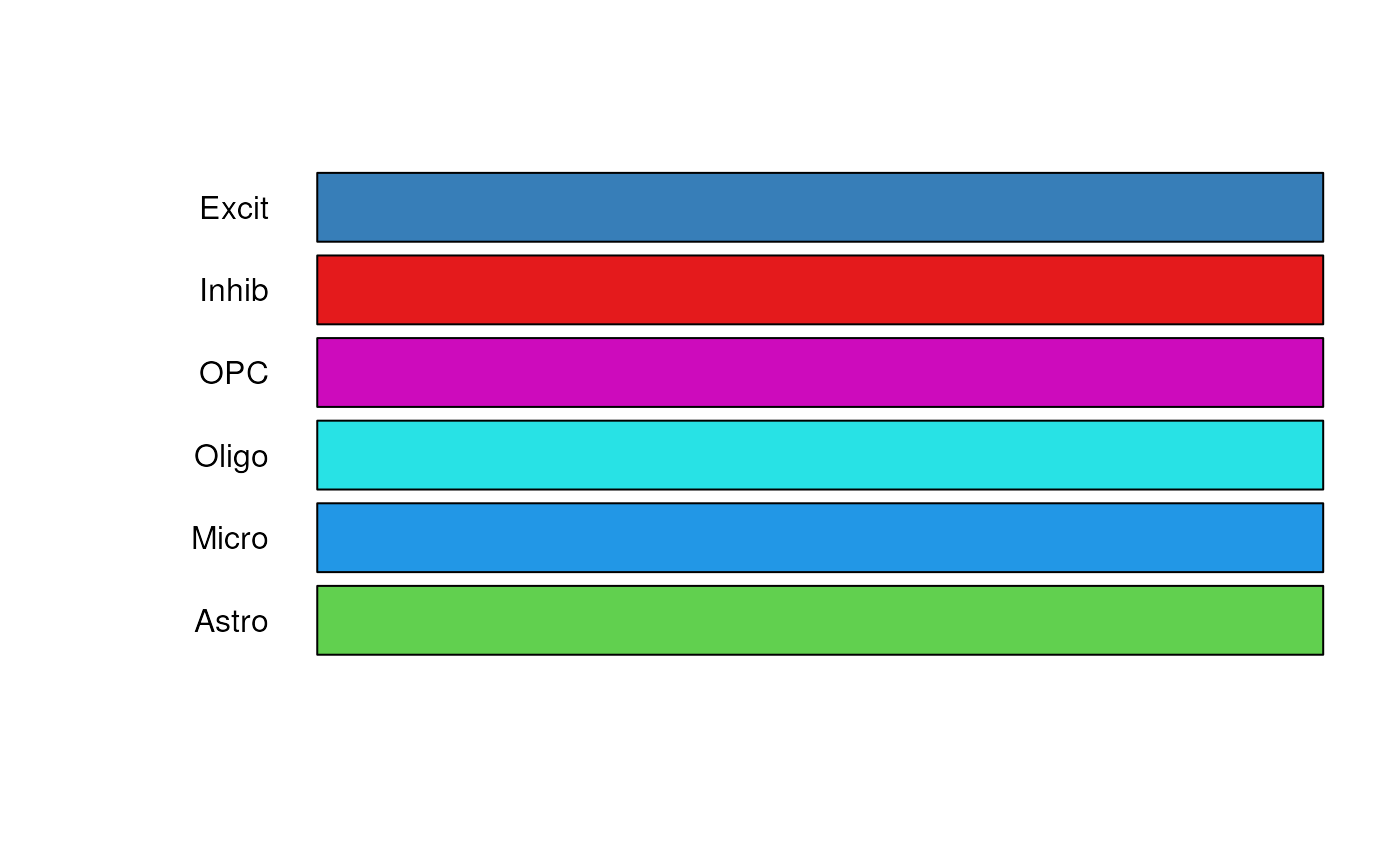 #> Astro Micro Endo Oligo OPC Excit Inhib Other
#> "#3BB273" "#FF56AF" "#663894" "#F57A00" "#D2B037" "#247FBC" "#E83E38" "#4E586A"
create_cell_colors(palette_name = "tableau", preview = TRUE)
#> Creating tableau palette for 8 broad cell types
#> Astro Micro Endo Oligo OPC Excit Inhib Other
#> "#3BB273" "#FF56AF" "#663894" "#F57A00" "#D2B037" "#247FBC" "#E83E38" "#4E586A"
create_cell_colors(palette_name = "tableau", preview = TRUE)
#> Creating tableau palette for 8 broad cell types
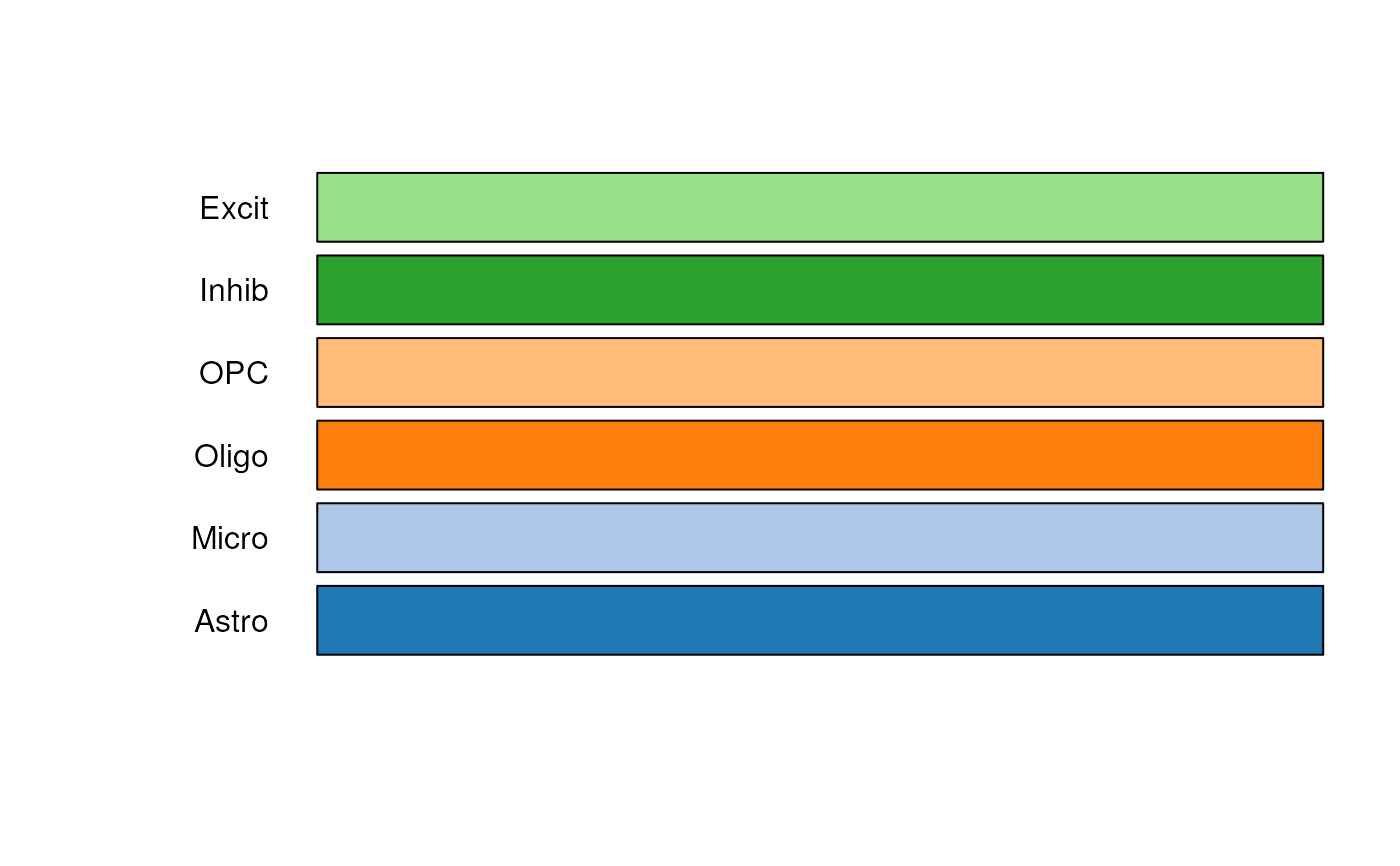 #> Astro Micro Endo Oligo OPC Excit Inhib Other
#> "#1F77B4" "#AEC7E8" "#FF7F0E" "#FFBB78" "#2CA02C" "#98DF8A" "#D62728" "#FF9896"
## use custom colors
my_colors <- c("darkorchid4", "deeppink4", "aquamarine3", "darkolivegreen1")
create_cell_colors(
cell_type = c("A", "B", "C", "D"),
palette = my_colors,
preview = TRUE
)
#> Creating custom palette for 4 broad cell types
#> Astro Micro Endo Oligo OPC Excit Inhib Other
#> "#1F77B4" "#AEC7E8" "#FF7F0E" "#FFBB78" "#2CA02C" "#98DF8A" "#D62728" "#FF9896"
## use custom colors
my_colors <- c("darkorchid4", "deeppink4", "aquamarine3", "darkolivegreen1")
create_cell_colors(
cell_type = c("A", "B", "C", "D"),
palette = my_colors,
preview = TRUE
)
#> Creating custom palette for 4 broad cell types
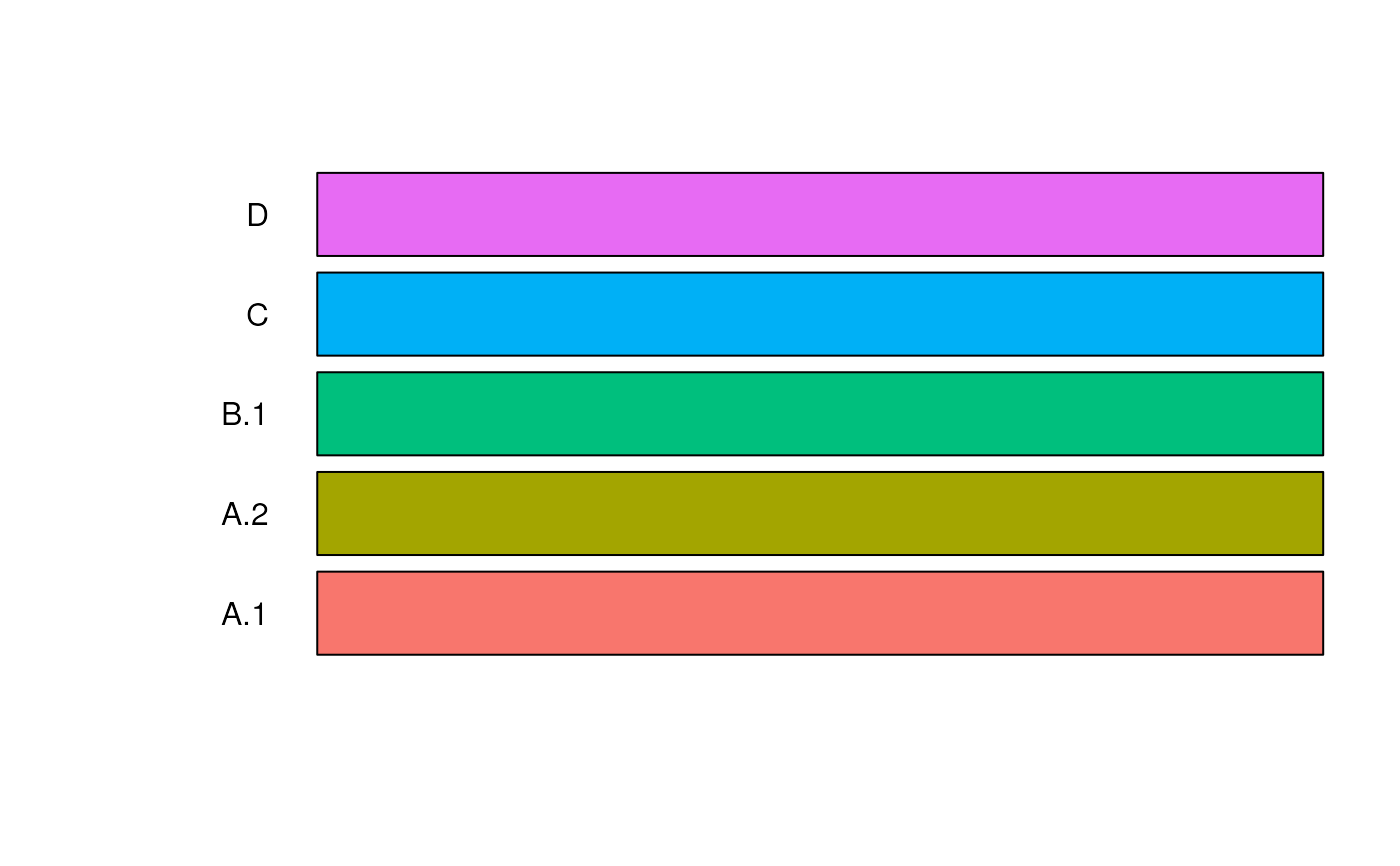 #> A B C D
#> "darkorchid4" "deeppink4" "aquamarine3" "darkolivegreen1"
## use Rcolor brewer
create_cell_colors(
cell_type = c("A", "B", "C"),
palette = RColorBrewer::brewer.pal(n = 3, name = "Set1"),
previe = TRUE
)
#> Creating custom palette for 3 broad cell types
#> A B C D
#> "darkorchid4" "deeppink4" "aquamarine3" "darkolivegreen1"
## use Rcolor brewer
create_cell_colors(
cell_type = c("A", "B", "C"),
palette = RColorBrewer::brewer.pal(n = 3, name = "Set1"),
previe = TRUE
)
#> Creating custom palette for 3 broad cell types
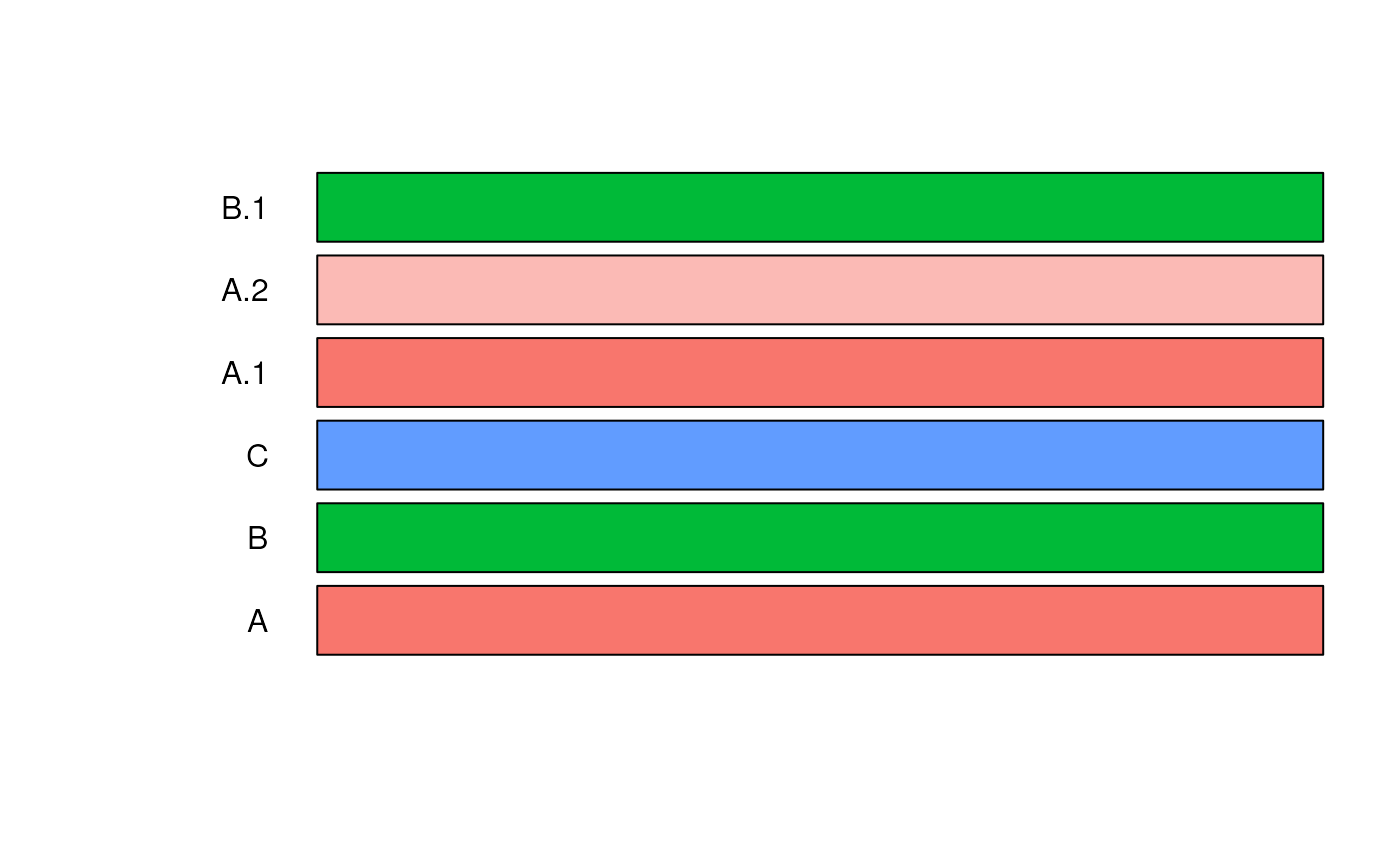 #> A B C
#> "#E41A1C" "#377EB8" "#4DAF4A"
## Options for subtype handling
## Provide unique colors for cell subtypes (DEFAULT) - returns one level list
create_cell_colors(
cell_types = c("A.1", "A.2", "B.1", "C", "D"),
palette_name = "classic",
preview = FALSE
)
#> Creating classic palette for 5 broad cell types
#> A.1 A.2 B.1 C D
#> "#3BB273" "#FF56AF" "#663894" "#F57A00" "#D2B037"
## Provide gradient colors for A.1 and A.2 by using the "split" argument
## returns a nested list with broad & fine cell type colors, fine cell types
## are gradient with the top level matching the broad cell type
create_cell_colors(
cell_types = c("A.1", "A.2", "B.1", "C", "D"),
split = "\\.",
palette_name = "classic",
preview = TRUE
)
#> Creating classic palette for 4 broad cell types
#> Creating fine cell type gradients for 2 cell types
#> A B C
#> "#E41A1C" "#377EB8" "#4DAF4A"
## Options for subtype handling
## Provide unique colors for cell subtypes (DEFAULT) - returns one level list
create_cell_colors(
cell_types = c("A.1", "A.2", "B.1", "C", "D"),
palette_name = "classic",
preview = FALSE
)
#> Creating classic palette for 5 broad cell types
#> A.1 A.2 B.1 C D
#> "#3BB273" "#FF56AF" "#663894" "#F57A00" "#D2B037"
## Provide gradient colors for A.1 and A.2 by using the "split" argument
## returns a nested list with broad & fine cell type colors, fine cell types
## are gradient with the top level matching the broad cell type
create_cell_colors(
cell_types = c("A.1", "A.2", "B.1", "C", "D"),
split = "\\.",
palette_name = "classic",
preview = TRUE
)
#> Creating classic palette for 4 broad cell types
#> Creating fine cell type gradients for 2 cell types
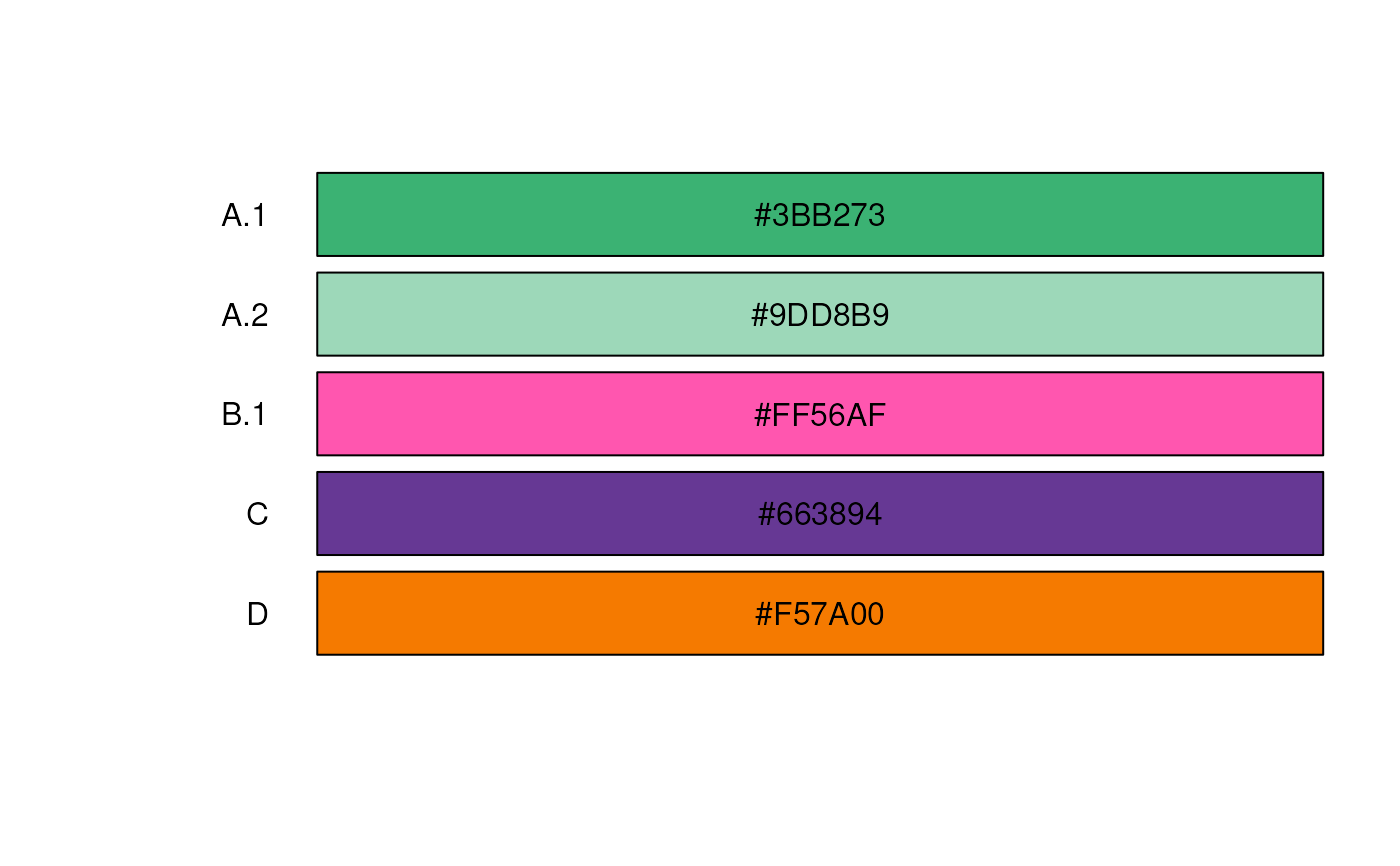 #> $broad
#> A B C D
#> "#3BB273" "#FF56AF" "#663894" "#F57A00"
#>
#> $fine
#> A.1 A.2 B.1 C D
#> "#3BB273" "#9DD8B9" "#FF56AF" "#663894" "#F57A00"
#>
## try with custom colors
create_cell_colors(
cell_types = c("A.1", "A.2", "B.1", "C", "D"),
split = "\\.",
palette = my_colors,
preview = TRUE
)
#> Creating custom palette for 4 broad cell types
#> Creating fine cell type gradients for 2 cell types
#> $broad
#> A B C D
#> "#3BB273" "#FF56AF" "#663894" "#F57A00"
#>
#> $fine
#> A.1 A.2 B.1 C D
#> "#3BB273" "#9DD8B9" "#FF56AF" "#663894" "#F57A00"
#>
## try with custom colors
create_cell_colors(
cell_types = c("A.1", "A.2", "B.1", "C", "D"),
split = "\\.",
palette = my_colors,
preview = TRUE
)
#> Creating custom palette for 4 broad cell types
#> Creating fine cell type gradients for 2 cell types
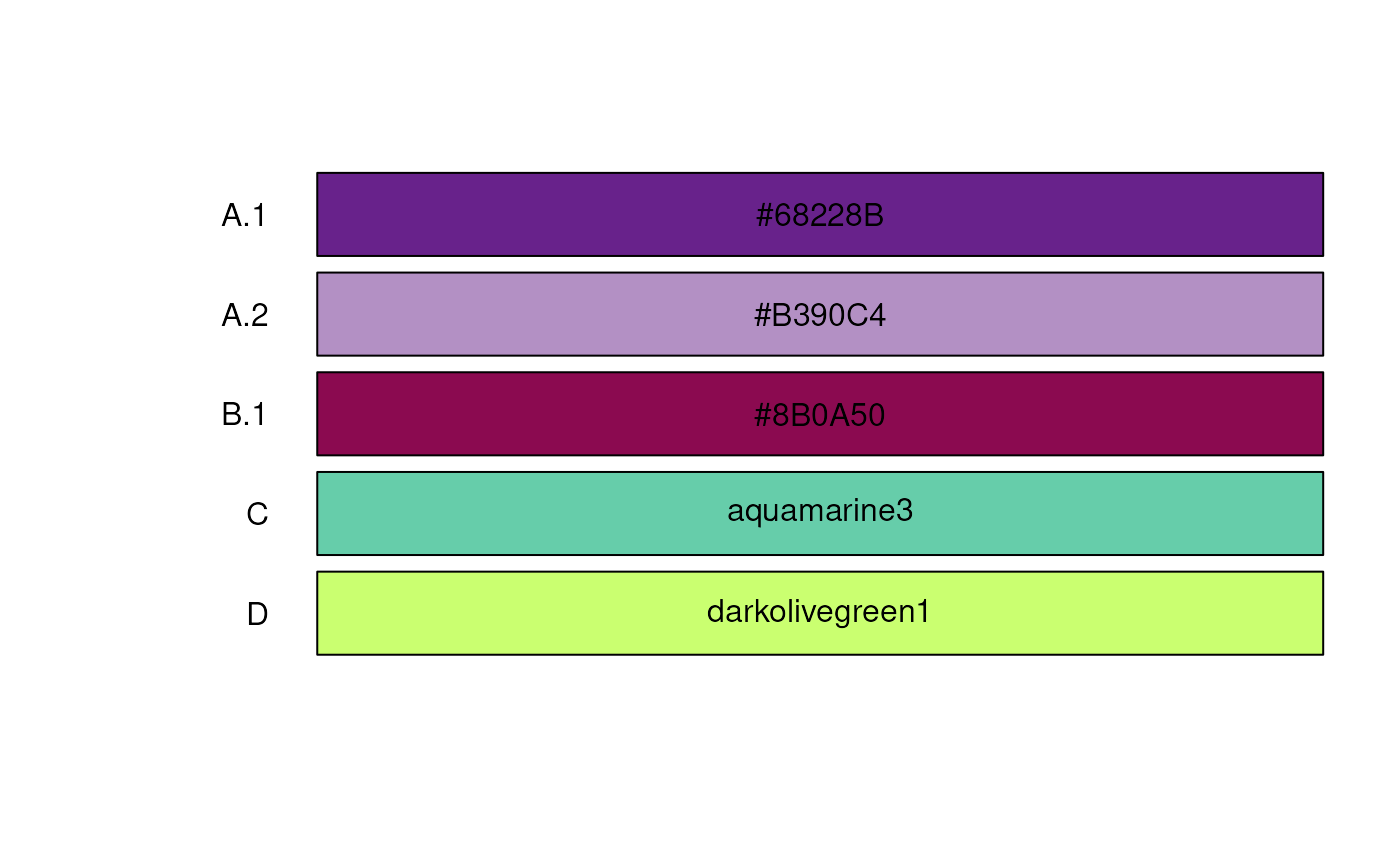 #> $broad
#> A B C D
#> "darkorchid4" "deeppink4" "aquamarine3" "darkolivegreen1"
#>
#> $fine
#> A.1 A.2 B.1 C
#> "#68228B" "#B390C4" "#8B0A50" "aquamarine3"
#> D
#> "darkolivegreen1"
#>
#> $broad
#> A B C D
#> "darkorchid4" "deeppink4" "aquamarine3" "darkolivegreen1"
#>
#> $fine
#> A.1 A.2 B.1 C
#> "#68228B" "#B390C4" "#8B0A50" "aquamarine3"
#> D
#> "darkolivegreen1"
#>