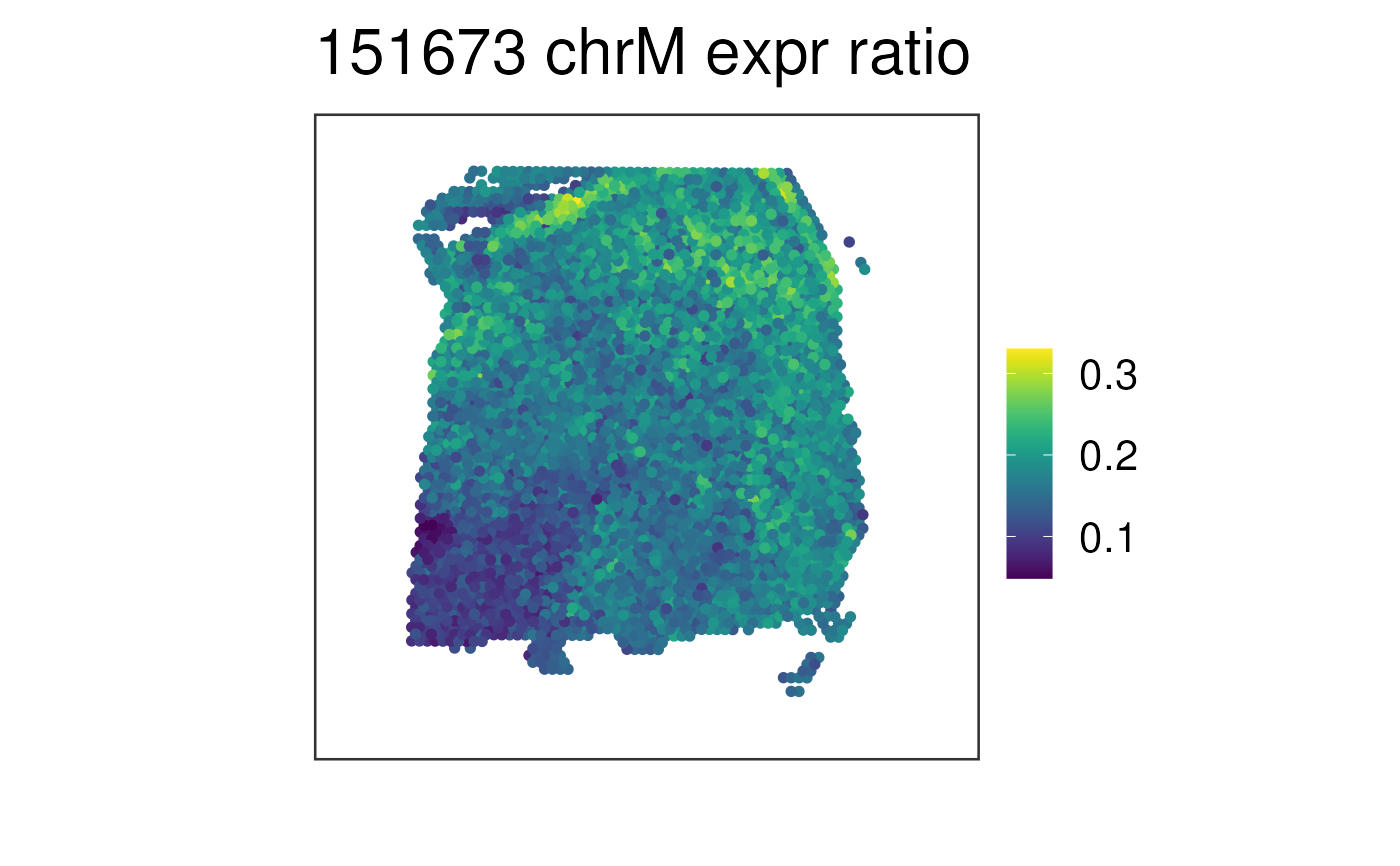This function visualizes the gene expression stored in assays(spe) or any
continuous variable stored in colData(spe) for one given sample at the
spot-level using (by default) the histology information on the background.
This is the function that does all the plotting behind vis_gene()
To visualize clusters (or any discrete variable) use vis_clus_p().
vis_gene_p(
spe,
d,
sampleid = unique(spe$sample_id)[1],
spatial,
title,
viridis = TRUE,
image_id = "lowres",
alpha = NA,
cont_colors = if (viridis) viridisLite::viridis(21) else c("aquamarine4",
"springgreen", "goldenrod", "red"),
point_size = 2,
auto_crop = TRUE,
na_color = "#CCCCCC40",
legend_title = ""
)Arguments
- spe
A SpatialExperiment-class object. See
fetch_data()for how to download some example objects orread10xVisiumWrapper()to read inspaceranger --countoutput files and build your ownspeobject.- d
A
data.frame()with the sample-level information. This is typically obtained usingcbind(colData(spe), spatialCoords(spe)). Thedata.framehas to contain a column with the continuous variable data to plot stored underd$COUNT.- sampleid
A
character(1)specifying which sample to plot fromcolData(spe)$sample_id(formerlycolData(spe)$sample_name).- spatial
A
logical(1)indicating whether to include the histology layer fromgeom_spatial(). If you plan to use ggplotly() then it's best to set this toFALSE.- title
The title for the plot.
- viridis
A
logical(1)whether to use the color-blind friendly palette from viridis or the color palette used in the paper that was chosen for contrast when visualizing the data on top of the histology image. One issue is being able to differentiate low values from NA ones due to the purple-ish histology information that is dependent on cell density.- image_id
A
character(1)with the name of the image ID you want to use in the background.- alpha
A
numeric(1)in the[0, 1]range that specifies the transparency level of the data on the spots.- cont_colors
A
character()vector of colors that supersedes theviridisargument.- point_size
A
numeric(1)specifying the size of the points. Defaults to1.25. Some colors look better if you use2for instance.- auto_crop
A
logical(1)indicating whether to automatically crop the image / plotting area, which is useful if the Visium capture area is not centered on the image and if the image is not a square.- na_color
A
character(1)specifying a color for the NA values. If you setalpha = NAthen it's best to setna_colorto a color that has alpha blending already, which will make non-NA values pop up more and the NA values will show with a lighter color. This behavior is lost whenalphais set to a non-NAvalue.- legend_title
A
character(1)specifying the legend title.
Value
A ggplot2 object.
See also
Other Spatial gene visualization functions:
vis_gene(),
vis_grid_gene()
Examples
if (enough_ram()) {
## Obtain the necessary data
if (!exists("spe")) spe <- fetch_data("spe")
## Prepare the data for the plotting function
spe_sub <- spe[, spe$sample_id == "151673"]
df <- as.data.frame(cbind(colData(spe_sub), SpatialExperiment::spatialCoords(spe_sub)), optional = TRUE)
df$COUNT <- df$expr_chrM_ratio
## Don't plot the histology information
p <- vis_gene_p(
spe = spe_sub,
d = df,
sampleid = "151673",
title = "151673 chrM expr ratio",
spatial = FALSE
)
print(p)
## Clean up
rm(spe_sub)
}
#> 2026-01-09 17:24:26.972664 loading file /github/home/.cache/R/BiocFileCache/1b5c76453a2f_Human_DLPFC_Visium_processedData_sce_scran_spatialLIBD.Rdata%3Fdl%3D1